Hello, i try to install Diaspora for social media account integration. I followed the steps by the eldernode tutorial : ‘Tutorial Install Diaspora Social Media on Ubuntu 20.04’. Unfortunately i stuck at saving the config/diaspora.yml saving changes at the qterminal in debian (I just don’t know how to).I figured out to hit the x and command button at the keyboard, but i’m not sure if its saved. If i reopen the config in the qterminal all configurations are gone (its just blank). The second thingy i’m struggling is setting up the gem and ruby libaries. ‘gem install bundler’ is fine, but pulling the script with ‘script/configure_bundler’ is not working for me. The prompt is a request for an other dictionary. Sorry for my incompetence. Normally terminal aren’t my topic. Please submit some triggers to fix my requests.
Answers
Regarding your first question about how to save the changes made in the configuration file:
You can use “Esc” to save a file and exit the file at the same time, then the “: x” key and press Enter.
You can also type “shift + ZZ” to save and exit the file after pressing the “Esc” key.
As for the second question (script/configure_bundler):
Execution of this command takes a long time. When done, you should see a message similar to the full Bundle!
Note that by executing this command 137 Gemfile dependencies, 259 gems will be installed. If not, you should get help from a mailing list or IRC channel.
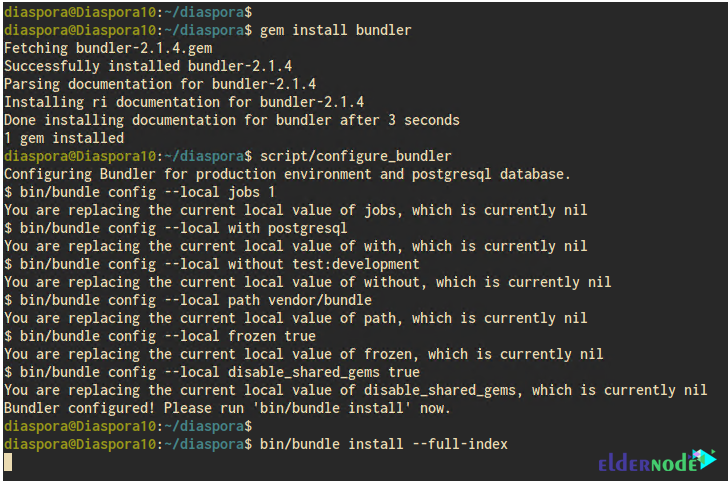
By executing the manual installation command of the gem shown in the error message, if the closed command fails, it sometimes shows a clearer error message.
Good luck.

